Underwater Smartphone Photography
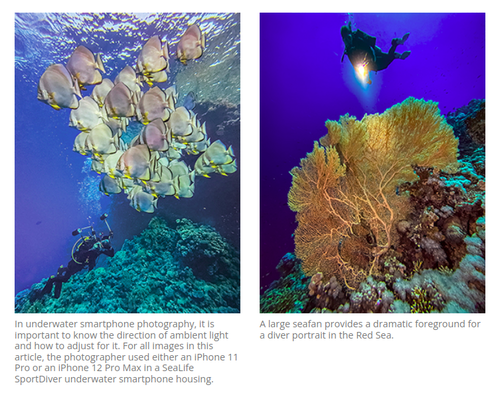
CREDITS | Text By Tobias Friedrich; photos by Tobias Friedrich
Like another univers, the underwater world is full of whimsical inhabitants, sinuous sharks, and huge mammals that have always fascinated people and probably always will. As a photographer, you enter completely new territory when you begin shooting underwater and learning how to adapt to the conditions of the aquatic world. Lighting subjects underwater differs significantly from photography on land and is something you learn over many dives. These differences and challenges make successful photographs even more valuable for their difficulty and their ability to transport this wonderful world to nondivers.
Most people carry smartphones with built-in cameras, providing easy access to photography. As more housings continue to become available for smartphones, underwater smartphone photography will likely become more popular.
Smartphones
Smartphone cameras continue to improve and now often provide different lens choices. New phones typically have wide-angle and telephoto lenses, which are crucial options for underwater photography, where the goal often is to get as close as possible to the subject. Wide-angle lenses allow you to get very close to corals or wrecks and still get the entire subject in the picture while accurately capturing the colors, thanks to the short distance. When using the telephoto lens for macro photography, the working distance is usually between 1.5 and 3 feet.
Some smartphones have excellent cameras, such as the iPhone 13 Pro. Its three 12-megapixel cameras can capture wide-angle subjects and as well as macro subjects. The Samsung Galaxy S21 Ultra has an incredible 108-megapixel sensor for its main camera. The ultra-wide and two telephoto camera sensor options are 12 and 10 megapixels, respectively. The Google Pixel 6 Pro has an excellent 50-megapixel sensor and performs well in low light, which can be important underwater.
Like another univers, the underwater world is full of whimsical inhabitants, sinuous sharks, and huge mammals that have always fascinated people and probably always will. As a photographer, you enter completely new territory when you begin shooting underwater and learning how to adapt to the conditions of the aquatic world. Lighting subjects underwater differs significantly from photography on land and is something you learn over many dives. These differences and challenges make successful photographs even more valuable for their difficulty and their ability to transport this wonderful world to nondivers.
Most people carry smartphones with built-in cameras, providing easy access to photography. As more housings continue to become available for smartphones, underwater smartphone photography will likely become more popular.
Smartphones
Smartphone cameras continue to improve and now often provide different lens choices. New phones typically have wide-angle and telephoto lenses, which are crucial options for underwater photography, where the goal often is to get as close as possible to the subject. Wide-angle lenses allow you to get very close to corals or wrecks and still get the entire subject in the picture while accurately capturing the colors, thanks to the short distance. When using the telephoto lens for macro photography, the working distance is usually between 1.5 and 3 feet.
Some smartphones have excellent cameras, such as the iPhone 13 Pro. Its three 12-megapixel cameras can capture wide-angle subjects and as well as macro subjects. The Samsung Galaxy S21 Ultra has an incredible 108-megapixel sensor for its main camera. The ultra-wide and two telephoto camera sensor options are 12 and 10 megapixels, respectively. The Google Pixel 6 Pro has an excellent 50-megapixel sensor and performs well in low light, which can be important underwater.

Housings
Smartphone manufacturers commonly advertise a phone as water-resistant up to various depths, but water-resistant does not mean waterproof, so don’t expect your phone to keep water out for the length or depth of a dive. Testing typically involves fresh water, but immersion in salt water, even if within the phone’s water-resistant rating, carries additional risks.
Many manufacturers make smartphone housings, and some housings support multiple models, so you might not need to change your housing if you buy a new phone. Different phone sizes will usually fit into the same housing, but you should check the manufacturer’s website to determine if your phone is compatible with the housing.
Most housings work similarly. You install an app that connects via Bluetooth to the housing control buttons, which you use to operate your phone since the touchscreen will not be accessible. Most housings are waterproof to 130 feet, so they are adequate for recreational dives.
Before you take your phone on a dive, consider putting it in airplane mode so you can have a Bluetooth connection but avoid calls or messages appearing in the middle of the screen.
A vacuum system is nice to have for checking the housing for leaks. Most housings have a good seal, but it is always good to be sure.
It is important to keep the housing’s O-ring clean, so remove it before every dive to ensure it is free of hair or dirt before putting it back into place. You can rinse the O-ring with fresh water every day, but lubricate it just a little bit afterward so it doesn’t get spongy. Use a microfiber towel to periodically clean inside the housing, especially the front glass where the camera sits.
A moisture capsule inside the housing will reduce fogging. If your housing doesn’t have a dedicated place for one, it’s a good idea to put a moisture absorber inside if space allows.
Smartphone manufacturers commonly advertise a phone as water-resistant up to various depths, but water-resistant does not mean waterproof, so don’t expect your phone to keep water out for the length or depth of a dive. Testing typically involves fresh water, but immersion in salt water, even if within the phone’s water-resistant rating, carries additional risks.
Many manufacturers make smartphone housings, and some housings support multiple models, so you might not need to change your housing if you buy a new phone. Different phone sizes will usually fit into the same housing, but you should check the manufacturer’s website to determine if your phone is compatible with the housing.
Most housings work similarly. You install an app that connects via Bluetooth to the housing control buttons, which you use to operate your phone since the touchscreen will not be accessible. Most housings are waterproof to 130 feet, so they are adequate for recreational dives.
Before you take your phone on a dive, consider putting it in airplane mode so you can have a Bluetooth connection but avoid calls or messages appearing in the middle of the screen.
A vacuum system is nice to have for checking the housing for leaks. Most housings have a good seal, but it is always good to be sure.
It is important to keep the housing’s O-ring clean, so remove it before every dive to ensure it is free of hair or dirt before putting it back into place. You can rinse the O-ring with fresh water every day, but lubricate it just a little bit afterward so it doesn’t get spongy. Use a microfiber towel to periodically clean inside the housing, especially the front glass where the camera sits.
A moisture capsule inside the housing will reduce fogging. If your housing doesn’t have a dedicated place for one, it’s a good idea to put a moisture absorber inside if space allows.

Settings
Since you are using an app to control the camera, the controls will look different to you. The housing manufacturer’s app should have the same options as the phone’s built-in camera app but can also have other settings. Some apps, for example, will allow you to have more control over white balance and tint. In many cases the phone’s automatic white balance works well, but sometimes — especially in green water — you might want to change it.
The app will also allow you to switch between the different lenses and control the focus point, which is important if you want to photograph a small subject or one slightly further away. It can also change the image quality settings, whether you are shooting in JPG or RAW format, and the video quality.
Sometimes a slight exposure correction is necessary, which is possible with most apps. You can change the screen brightness and set how long before the phone goes into standby to save battery power. You will likely need to recharge your phone if you plan to do more than two dives with surface intervals, so it is good to have a power bank or charging device handy when you are on a dive trip.
Your camera settings depend on the dive environment. Check the image on the screen while shooting, and recheck it after a shot to make sure it came out well.
Since you are using an app to control the camera, the controls will look different to you. The housing manufacturer’s app should have the same options as the phone’s built-in camera app but can also have other settings. Some apps, for example, will allow you to have more control over white balance and tint. In many cases the phone’s automatic white balance works well, but sometimes — especially in green water — you might want to change it.
The app will also allow you to switch between the different lenses and control the focus point, which is important if you want to photograph a small subject or one slightly further away. It can also change the image quality settings, whether you are shooting in JPG or RAW format, and the video quality.
Sometimes a slight exposure correction is necessary, which is possible with most apps. You can change the screen brightness and set how long before the phone goes into standby to save battery power. You will likely need to recharge your phone if you plan to do more than two dives with surface intervals, so it is good to have a power bank or charging device handy when you are on a dive trip.
Your camera settings depend on the dive environment. Check the image on the screen while shooting, and recheck it after a shot to make sure it came out well.

Lighting
When using a smartphone underwater, you likely will not have additional lights, so you need to be aware of the ambient or available light. Shooting with the sun at your back will usually result in colorful but shadowless images, while shooting into the light is often rich in contrast and less colorful. Neither way is right or wrong, and sometimes you won’t have a choice, but you can still be aware of the light’s impact on the image. If you can photograph a subject from different angles and perspectives, you will have a variety to review and can always delete the ones you don’t like.
Your housing will likely come with an external or built-in red filter, which is handy to have underwater but not always good to use. It can compensate for missing red wavelengths underwater to make your photo or video look more natural. But in shallow depths, such as while snorkeling, sunlight will be enough to get good colors in your image. Using a red filter shallower than 16 feet can add red or magenta to your blue tones. Because the filter is relatively dark, the camera sensor receives less light, resulting in a slower shutter speed, which can increase motion blur when photographing fast-moving animals such as fish or sea lions. The red filter can increase the image quality and color saturation when used in depths between 16 and 50 feet in sunny daylight.
Video lights can help enhance the colors in your images. If your housing supports a tray with handles, you can attach video lights there. Smartphone housings typically don’t synchronize with a proper strobe or flash like most DSLR or mirrorless camera housings will. You don’t need any cables for video lights, but they are significantly weaker than a strobe that can fire a lot of light in a millisecond. Video lights usually cover up to about 6 feet, so you can illuminate only close subjects. These lights have almost no effect in bright sunlight, so it’s better to turn them off, save the battery, and avoid scaring away or distracting any animals. The less ambient light you have, the better the video lights work. You can truly see a difference as you get deeper, especially with saturation and ambience when shooting colorful coral reefs.
A red filter usually doesn’t work well with video lights, as the image will have too much red. But the red filter can combine with video lights to get more colors when the subject is a little farther away.
Composition
Technical skills are necessary to achieve a shot, but you need a vision to execute. As in nature photography, perspective and background are defining elements of underwater compositions. Photographing a fish’s tail fins from behind, for example, may make it look like the fish wants to swim away. While that might be true in reality, it is not engaging for the viewer. If the subject appears to look at the viewer with a real sense of eye contact, you will achieve a completely different effect.
The viewer can concentrate fully on the main subject if the background is appropriately supportive, but it is sometimes difficult to eliminate distracting elements such as unsightly algae, an undefined brown background, or bland, colorless stones. If in doubt, look for a better background. Constantly question if you are satisfied with the picture, if optimization options are still available, and if what you see on your screen is worth pressing the shutter button.
Using basic photography rules will lead to better images. The golden ratio is good if you don’t want to put your subject right in the middle of the image, and creating diagonals or holding your phone slightly inclined can also achieve better results.
Smartphones with underwater housings have some advantages over large camera rigs, such as the ability to fit in smaller environments. You can use this advantage to get angles of the subjects that other photographers usually can’t. Do not disturb or destroy any marine life while shooting. You will create better images if you have these things in mind while diving.
Postproduction
One of the biggest benefits of shooting underwater with your smartphone is having the image stored on the phone and ready to share. There is no downloading the images from a memory card or transferring them from a camera.
Even though current smartphones have good image quality, your shots may need a touch more contrast or color. The photo app on your smartphone is the easiest way to skip through the photos and make minor adjustments such as cropping the image or tweaking basic settings like contrast, color, and saturation.
If the built-in adjustments are not enough, third-party apps have more tools to enhance your image or reproduce effects such as high dynamic range. You can also export your photos and use software such as Adobe Lightroom for a full range of tools and adjustments.
Set your phone on the best image or video quality available so you will have the highest-quality images for editing. Shoot in RAW format if your phone supports it.
The most important goal in image postproduction is to enhance the image’s existing qualities but maintain its natural look. Too many changes can reduce the quality and make the image appear artificial. With a small investment and some experimentation, your smartphone can be an easy-to-use and satisfying underwater camera.
When using a smartphone underwater, you likely will not have additional lights, so you need to be aware of the ambient or available light. Shooting with the sun at your back will usually result in colorful but shadowless images, while shooting into the light is often rich in contrast and less colorful. Neither way is right or wrong, and sometimes you won’t have a choice, but you can still be aware of the light’s impact on the image. If you can photograph a subject from different angles and perspectives, you will have a variety to review and can always delete the ones you don’t like.
Your housing will likely come with an external or built-in red filter, which is handy to have underwater but not always good to use. It can compensate for missing red wavelengths underwater to make your photo or video look more natural. But in shallow depths, such as while snorkeling, sunlight will be enough to get good colors in your image. Using a red filter shallower than 16 feet can add red or magenta to your blue tones. Because the filter is relatively dark, the camera sensor receives less light, resulting in a slower shutter speed, which can increase motion blur when photographing fast-moving animals such as fish or sea lions. The red filter can increase the image quality and color saturation when used in depths between 16 and 50 feet in sunny daylight.
Video lights can help enhance the colors in your images. If your housing supports a tray with handles, you can attach video lights there. Smartphone housings typically don’t synchronize with a proper strobe or flash like most DSLR or mirrorless camera housings will. You don’t need any cables for video lights, but they are significantly weaker than a strobe that can fire a lot of light in a millisecond. Video lights usually cover up to about 6 feet, so you can illuminate only close subjects. These lights have almost no effect in bright sunlight, so it’s better to turn them off, save the battery, and avoid scaring away or distracting any animals. The less ambient light you have, the better the video lights work. You can truly see a difference as you get deeper, especially with saturation and ambience when shooting colorful coral reefs.
A red filter usually doesn’t work well with video lights, as the image will have too much red. But the red filter can combine with video lights to get more colors when the subject is a little farther away.
Composition
Technical skills are necessary to achieve a shot, but you need a vision to execute. As in nature photography, perspective and background are defining elements of underwater compositions. Photographing a fish’s tail fins from behind, for example, may make it look like the fish wants to swim away. While that might be true in reality, it is not engaging for the viewer. If the subject appears to look at the viewer with a real sense of eye contact, you will achieve a completely different effect.
The viewer can concentrate fully on the main subject if the background is appropriately supportive, but it is sometimes difficult to eliminate distracting elements such as unsightly algae, an undefined brown background, or bland, colorless stones. If in doubt, look for a better background. Constantly question if you are satisfied with the picture, if optimization options are still available, and if what you see on your screen is worth pressing the shutter button.
Using basic photography rules will lead to better images. The golden ratio is good if you don’t want to put your subject right in the middle of the image, and creating diagonals or holding your phone slightly inclined can also achieve better results.
Smartphones with underwater housings have some advantages over large camera rigs, such as the ability to fit in smaller environments. You can use this advantage to get angles of the subjects that other photographers usually can’t. Do not disturb or destroy any marine life while shooting. You will create better images if you have these things in mind while diving.
Postproduction
One of the biggest benefits of shooting underwater with your smartphone is having the image stored on the phone and ready to share. There is no downloading the images from a memory card or transferring them from a camera.
Even though current smartphones have good image quality, your shots may need a touch more contrast or color. The photo app on your smartphone is the easiest way to skip through the photos and make minor adjustments such as cropping the image or tweaking basic settings like contrast, color, and saturation.
If the built-in adjustments are not enough, third-party apps have more tools to enhance your image or reproduce effects such as high dynamic range. You can also export your photos and use software such as Adobe Lightroom for a full range of tools and adjustments.
Set your phone on the best image or video quality available so you will have the highest-quality images for editing. Shoot in RAW format if your phone supports it.
The most important goal in image postproduction is to enhance the image’s existing qualities but maintain its natural look. Too many changes can reduce the quality and make the image appear artificial. With a small investment and some experimentation, your smartphone can be an easy-to-use and satisfying underwater camera.
Categories
2025
2024
February
March
April
May
October
My name is Rosanne… DAN was there for me?My name is Pam… DAN was there for me?My name is Nadia… DAN was there for me?My name is Morgan… DAN was there for me?My name is Mark… DAN was there for me?My name is Julika… DAN was there for me?My name is James Lewis… DAN was there for me?My name is Jack… DAN was there for me?My name is Mrs. Du Toit… DAN was there for me?My name is Sean… DAN was there for me?My name is Clayton… DAN was there for me?My name is Claire… DAN was there for me?My name is Lauren… DAN was there for me?My name is Amos… DAN was there for me?My name is Kelly… DAN was there for me?Get to Know DAN Instructor: Mauro JijeGet to know DAN Instructor: Sinda da GraçaGet to know DAN Instructor: JP BarnardGet to know DAN instructor: Gregory DriesselGet to know DAN instructor Trainer: Christo van JaarsveldGet to Know DAN Instructor: Beto Vambiane
November
Get to know DAN Instructor: Dylan BowlesGet to know DAN instructor: Ryan CapazorioGet to know DAN Instructor: Tyrone LubbeGet to know DAN Instructor: Caitlyn MonahanScience Saves SharksSafety AngelsDiving Anilao with Adam SokolskiUnderstanding Dive Equipment RegulationsDiving With A PFOUnderwater NavigationFinding My PassionDiving Deep with DSLRDebunking Freediving MythsImmersion Pulmonary OedemaSwimmer's EarMEMBER PROFILE: RAY DALIOAdventure Auntie: Yvette OosthuizenClean Our OceansWhat to Look for in a Dive Boat
2023
January
March
Terrific Freedive ModeKaboom!....The Big Oxygen Safety IssueScuba Nudi ClothingThe Benefits of Being BaldDive into Freedive InstructionCape Marine Research and Diver DevelopmentThe Inhaca Ocean Alliance.“LIGHTS, Film, Action!”Demo DiversSpecial Forces DiverWhat Dive Computers Don\'t Know | PART 2Toughing It Out Is Dangerous
April
